Essential Ecommerce Pages List
Focus on these website pages to make more sales
By Jake Perry | Updated November 30, 2022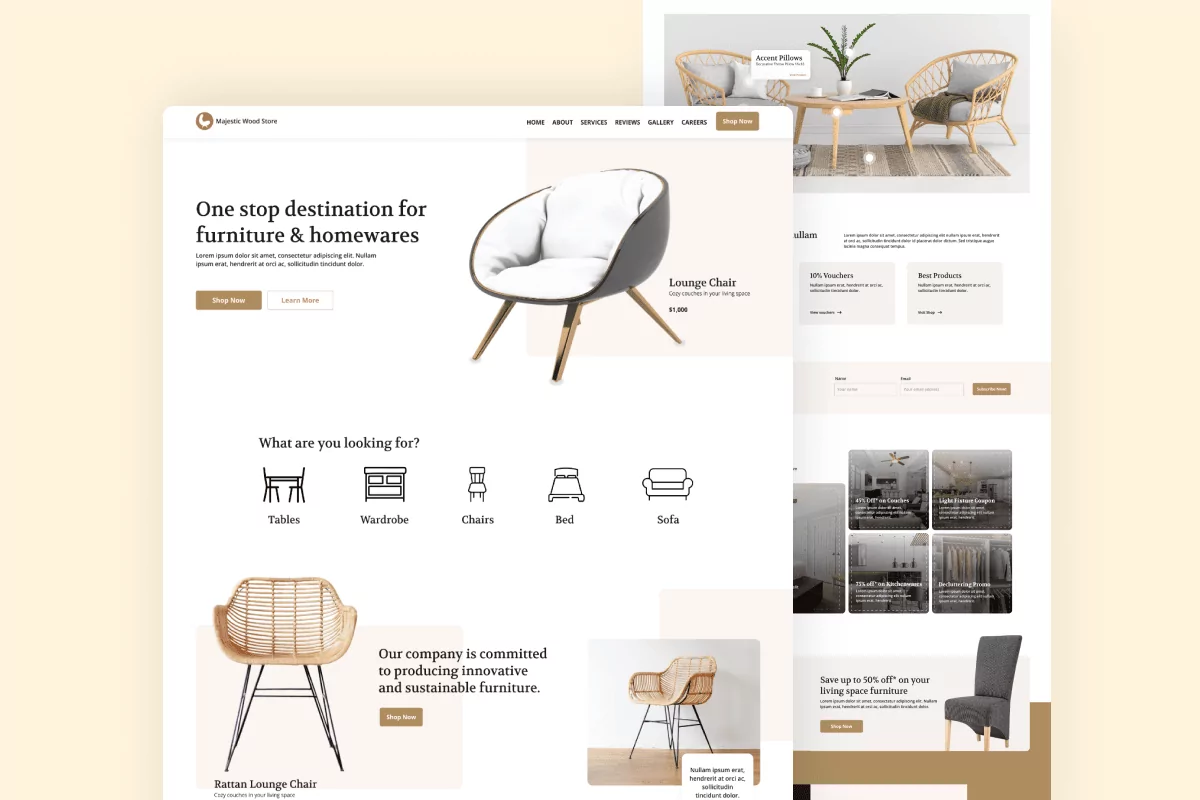
Creating a practical page layout makes it easy for customers to find what they’re looking for and buy it quickly.
We’ll look at some best practices for different e-commerce pages and what your e-commerce pages list should be so that your site converts visitors into buyers.
Ecommerce Pages List
1. Home Page
A home page is the initial or main page of a website or app that visitors see when they first open the site.
- A home page has many purposes, such as displaying news, notifications, and advertisements.
- It can also be a landing page for marketing campaigns, a personalized dashboard for logged-in users, or to provide navigation to other pages on the website.
- A well-designed home page should be user-friendly and easy to navigate.
Pro-Tip – A/B testing should be used to test your website’s efficiency. This is where you change different aspects of the website, so 50% of customers see one layout while the other 50% of customers see a different layout. You can use the data from each layout to determine which website design best performs in sales or other KPIs for e-commerce growth.
2. Category Pages
Category pages, also known as product listing pages, are an essential part of any website. They help users find the information they are looking for and help keep the website organized.
Category pages provide an opportunity to promote specific products or services.
For example, a website selling books might have a category page for children’s books. This would be an ideal place to promote new releases or special offers.
A website selling travel services might have a category page for vacation packages.
You can use category pages to highlight the unique features of a website.
For example, a website selling furniture might have a category page for eco-friendly furniture. This would be a great place to showcase the website’s commitment to sustainable product design.
In short, category pages are an essential part of any website. By carefully choosing the categories and promoting the most popular products, websites can encourage users to stay on the site longer and make it more likely that they will make a purchase.
3. Product Pages
Product pages are the heart of any e-commerce website.
They are where customers learn about a product and decide whether or not to make a purchase.
An effective product page must provide clear and concise information about the product while giving customers a sense of its value.
The best product pages strike a balance between efficiency and engagement.
- They provide enough information to give customers a clear understanding of the product without overwhelming them.
- They use engaging visuals and compelling copy to make the products seem irresistible.
E-commerce businesses can create product pages that drive sales and encourage customer loyalty.
4. Shopping Cart & The Checkout Process
The shopping cart and checkout process are two of the most important aspects of any e-commerce website.
They are, however, two of the most commonly overlooked when it comes to design and user experience.
A well-designed shopping cart and checkout process can make the difference between a sale and an abandoned cart. That’s why it’s so important to get it right.
Here are a few things to remember when designing your shopping cart and checkout process:
- Make sure the shopping cart is visible and easy to find. The last thing you want is for customers to get lost while trying to find the checkout button.
- Keep the checkout process simple and straightforward. The fewer steps there are, the less likely customers will abandon their carts.
- Include clear call-to-actions throughout the process. Customers should always know what to do next to complete their purchase.
- Make sure the entire process is secure. Be sure to include SSL encryption and security seals from trusted organizations like VeriSign or McAfee.
- Integrate upsells into this process so customers can quickly add more items and increase overall cart values.
Finally, remember mobile users. More and more people are shopping on their smartphones, so optimizing your shopping cart and checkout process for mobile devices is crucial.
4. Order Confirmation Page
After your customer places an order, the website should direct them to a confirmation page.
- This page confirms that the order has been received and gives a brief overview of what was bought, delivery information, and order numbers.
- This process lets customers double-check that the information is correct and gives them peace of mind for their purchase.
- You should also email this information to the customer, so they can easily access it if needed.
5. Shipping Information Page
A shipping information page provides all the details a customer needs about their shipment.
- This information includes when orders will ship, expected delivery dates, and details on any shipping fees or other charges.
- This page should be easy to find, so customers can quickly find the information they need.
6. Terms & Conditions and Privacy Policy Pages
Generally found in the website’s footer, it’s vital to have this information available to customers.
- It covers your back should any legal misunderstandings occur and informs the customer of their rights should they have any issues.
- Get this information drawn up by an attorney before you go live with the website.
FAQs
Is it hard to create an e-commerce website?
Creating an e-commerce website can be a challenge, depending on the complexity of the store you want to create. However, there are many platforms and tools available that make the process easier. With a bit of research and help from professionals, anyone can create an e-commerce website.
Do I need to use a professional for my e-commerce website?
You don’t have to use a professional for your e-commerce website. However, if you don’t have any design or coding experience, getting help from someone with the skills and knowledge needed to create a good website is a good idea. This will ensure a successful e-commerce store that meets your customers’ needs.
What pages are necessary for an e-commerce website?
Several pages are essential for an e-commerce website. These include a homepage, product pages, shopping cart page, checkout page, order confirmation page, shipping information page, terms & conditions, and a privacy policy page. All these e commerce website pages should be clearly laid out and easy to find.
The Bottom Line
A well-designed e-commerce website will consider all the customer journey stages, from the initial home page visit to the final checkout.
Understanding how customers interact with each type of page on your site can optimize conversion rates and sales.
Have you taken a close look at your website lately? Is there room for improvement in the mentioned areas?
Written by Jake Perry

Jake Perry is a writer from the United Kingdom. He travels the world while working from his laptop, learning about new business trends from startups around the world.